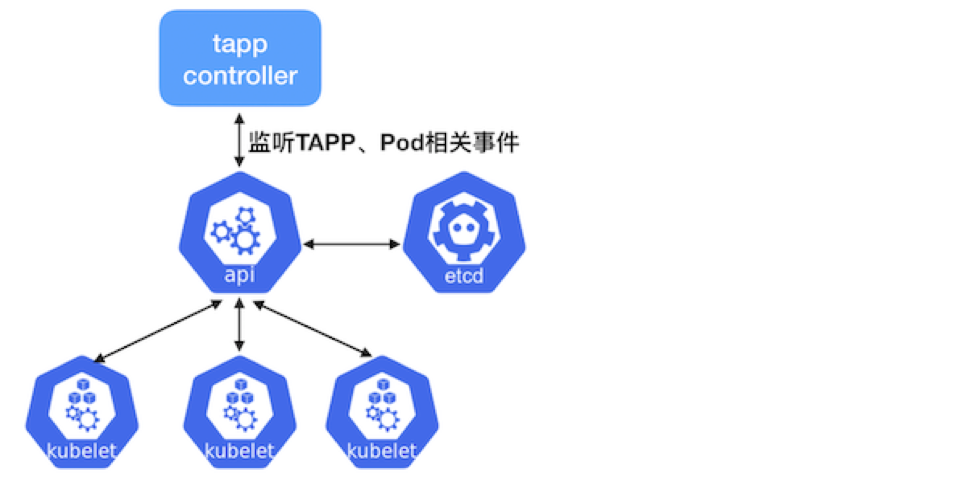TAPP
Kubernetes现有应用类型(如:Deployment、StatefulSet等)无法满足很多非微服务应用的需求,比如:操作(升级、停止等)应用中的指定pod、应用支持多版本的pod。如果要将这些应用改造为适合于这些workload的应用,需要花费很大精力,这将使大多数用户望而却步。
为解决上述复杂应用管理场景,基于Kubernetes CRD开发了一种新的应用类型TAPP,它是一种通用类型的workload,同时支持service和batch类型作业,满足绝大部分应用场景,它能让用户更好的将应用迁移到Kubernetes集群。
TAPP 特点
| 功能点 | Deployment | StatefulSet | TAPP |
|---|---|---|---|
| Pod唯一性 | 无 | 每个Pod有唯一标识 | 每个Pod有唯一标识 |
| Pod存储独占 | 仅支持单容器 | 支持 | 支持 |
| 存储随Pod迁移 | 不支持 | 支持 | 支持 |
| 自动扩缩容 | 支持 | 不支持 | 支持 |
| 批量升级 | 支持 | 不支持 | 支持 |
| 严格顺序更新 | 不支持 | 支持 | 不支持 |
| 自动迁移问题节点 | 支持 | 不支持 | 支持 |
| 多版本管理 | 同时只有1个版本 | 可保持2个版本 | 可保持多个版本 |
| Pod原地升级 | 不支持 | 不支持 | 支持 |
如果用Kubernetes的应用类型类比,TAPP ≈ Deployment + StatefulSet + Job ,它包含了Deployment、StatefulSet、Job的绝大部分功能,同时也有自己的特性,并且和原生Kubernetes相同的使用方式完全一致。
实例具有可以标识的id
实例有了id,业务就可以将很多状态或者配置逻辑和该id做关联,当容器迁移时,通过TAPP的容器实例标识,可以识别该容器原来对应的数据,实现带云硬盘或者数据目录迁移
每个实例可以绑定自己的存储
通过TAPP的容器实例标识,能很好地支持有状态的作业。在实例发生跨机迁移时,云硬盘能跟随实例一起迁移
实现真正的灰度升级/回退
Kubernetes中的灰度升级概念应为滚动升级,kubernetes将pod”逐个”的更新,但现实中多业务需要的是稳定的灰度,即同一个app,需要有多个版本同时稳定长时间的存在,TAPP解决了此类问题
可以指定实例id做删除、停止、重启等操作
对于微服务app来说,由于没有固定id,因此无法对某个实例做操作,而是全部交给了系统去维持足够的实例数
对每个实例都有生命周期的跟踪
对于一个实例,由于机器故障发生了迁移、重启等操作,很难跟踪和监控其生命周期。通过TAPP的容器实例标识,获得了实例真正的生命周期的跟踪,对于判断业务和系统是否正常服务具有特别重要的意义。TAPP还可以记录事件,以及各个实例的运行时间,状态,高可用设置等。
TAPP 资源结构
TApp定义了一种用户自定义资源(CRD),TAPP controller是TAPP对应的controller/operator,它通过kube-apiserver监听TApp、Pod相关的事件,根据TApp spec和status进行相应的操作:创建、删除pod等。
// TApp represents a set of pods with consistent identities.
type TApp struct {
metav1.TypeMeta `json:",inline"`
metav1.ObjectMeta `json:"metadata,omitempty"`
// Spec defines the desired identities of pods in this tapp.
Spec TAppSpec `json:"spec,omitempty"`
// Status is the current status of pods in this TApp. This data
// may be out of date by some window of time.
Status TAppStatus `json:"status,omitempty"`
}
// A TAppSpec is the specification of a TApp.
type TAppSpec struct {
// Replicas 指定Template的副本数,尽管共享同一个Template定义,但是每个副本仍有唯一的标识
Replicas int32 `json:"replicas,omitempty"`
// 同Deployment的定义,标签选择器,默认为Pod Template上的标签
Selector *metav1.LabelSelector `json:"selector,omitempty"`
// Template 默认模板,描述将要被初始创建/默认缩放的pod的对象,在TApp中可以被添加到TemplatePool中
Template corev1.PodTemplateSpec `json:"template"`
// TemplatePool 描述不同版本的pod template, template name --> pod Template
TemplatePool map[string]corev1.PodTemplateSpec `json:"templatePool,omitempty"`
// Statuses 用来指定对应pod实例的目标状态,instanceID --> desiredStatus ["Running","Killed"]
Statuses map[string]InstanceStatus `json:"statuses,omitempty"`
// Templates 用来指定运行pod实例所使用的Template,instanceID --> template name
Templates map[string]string `json:"templates,omitempty"`
// UpdateStrategy 定义滚动更新策略
UpdateStrategy TAppUpdateStrategy `json:"updateStrategy,omitempty"`
// ForceDeletePod 定义是否强制删除pod,默认为false
ForceDeletePod bool `json:"forceDeletePod,omitempty"`
// 同Statefulset的定义
VolumeClaimTemplates []corev1.PersistentVolumeClaim `json:"volumeClaimTemplates,omitempty"`
}
// 滚动更新策略
type TAppUpdateStrategy struct {
// 滚动更新的template name
Template string `json:"template,omitempty"`
// 滚动更新时的最大不可用数, 如果不指定此配置,滚动更新时不限制最大不可用数
MaxUnavailable *int32 `json:"maxUnavailable,omitempty"`
}
// 定义TApp的状态
type TAppStatus struct {
// most recent generation observed by controller.
ObservedGeneration int64 `json:"observedGeneration,omitempty"`
// Replicas 描述副本数
Replicas int32 `json:"replicas"`
// ReadyReplicas 描述Ready副本数
ReadyReplicas int32 `json:"readyReplicas"`
// ScaleSelector 是用于对pod进行查询的标签,它与HPA使用的副本计数匹配
ScaleLabelSelector string `json:"scaleLabelSelector,omitempty"`
// AppStatus 描述当前Tapp运行状态, 包含"Pending","Running","Failed","Succ","Killed"
AppStatus AppStatus `json:"appStatus,omitempty"`
// Statues 描述实例的运行状态 instanceID --> InstanceStatus ["NotCreated","Pending","Running","Updating","PodFailed","PodSucc","Killing","Killed","Failed","Succ","Unknown"]
Statuses map[string]InstanceStatus `json:"statuses,omitempty"`
}
使用示例
本节以一个TApp应用部署,配置,升级,扩容以及杀死删除的操作步骤来说明TApp的使用。
创建TApp应用
创建TApp应用,副本数为3,TApp-controller将根据默认模板创建出的pod
$ cat tapp.yaml
apiVersion: apps.tkestack.io/v1
kind: TApp
metadata:
name: example-tapp
spec:
replicas: 3
template:
metadata:
labels:
app: example-tapp
spec:
containers:
- name: nginx
image: nginx:1.7.9
$ kubect apply -f tapp.yaml
查看TApp应用
$ kubectl get tapp XXX
NAME AGE
example-tapp 20m
$ kubectl descirbe tapp example-tapp
Name: example-tapp
Namespace: default
Labels: app=example-tapp
Annotations: <none>
API Version: apps.tkestack.io/v1
Kind: TApp
...
Spec:
...
Status:
App Status: Running
Observed Generation: 2
Ready Replicas: 3
Replicas: 3
Scale Label Selector: app=example-tapp
Statuses:
0: Running
1: Running
2: Running
Events:
Type Reason Age From Message
---- ------ ---- ---- -------
Normal SuccessfulCreate 12m tapp-controller Instance: example-tapp-1
Normal SuccessfulCreate 12m tapp-controller Instance: example-tapp-0
Normal SuccessfulCreate 12m tapp-controller Instance: example-tapp-2
升级TApp应用
当前3个pod实例运行的镜像版本为nginx:1.7.9,现在要升级其中的一个pod实例的镜像版本为nginx:latest,在spec.templatPools中创建模板,然后在spec.templates中指定模板pod, 指定“1”:“test”表示使用模板test创建pod 1。
如果只更新镜像,Tapp controller将对pod进行原地升级,即仅更新重启对应的容器,否则将按k8s原生方式删除pod并重新创建它们。
apiVersion: apps.tkestack.io/v1
kind: TApp
metadata:
name: example-tapp
spec:
replicas: 3
template:
metadata:
labels:
app: example-tapp
spec:
containers:
- name: nginx
image: nginx:1.7.9
templatePool:
"test":
metadata:
labels:
app: example-tapp
spec:
containers:
- name: nginx
image: nginx:latest
templates:
"1": "test"
操作成功后,查看instanceID为'1'的pod已升级,镜像版本为nginx:latest
# kubectl describe tapp example-tapp
Name: example-tapp
Namespace: default
Labels: app=example-tapp
Annotations: kubectl.kubernetes.io/last-applied-configuration:
{"apiVersion":"apps.tkestack.io/v1","kind":"TApp","metadata":{"annotations":{},"name":"example-tapp","namespace":"default"},"spec":{"repli...
API Version: apps.tkestack.io/v1
Kind: TApp
...
Spec:
...
Templates:
1: test
Update Strategy:
Status:
App Status: Running
Observed Generation: 4
Ready Replicas: 3
Replicas: 3
Scale Label Selector: app=example-tapp
Statuses:
0: Running
1: Running
2: Running
Events:
Type Reason Age From Message
---- ------ ---- ---- -------
Normal SuccessfulCreate 25m tapp-controller Instance: example-tapp-1
Normal SuccessfulCreate 25m tapp-controller Instance: example-tapp-0
Normal SuccessfulCreate 25m tapp-controller Instance: example-tapp-2
Normal SuccessfulUpdate 10m tapp-controller Instance: example-tapp-1
# kubectl get pod | grep example-tapp
example-tapp-0 1/1 Running 0 27m
example-tapp-1 1/1 Running 1 27m
example-tapp-2 1/1 Running 0 27m
# kubectl get pod example-tapp-1 -o template --template='{{range .spec.containers}}{{.image}}{{end}}'
nginx:latest
上述升级过程可根据实际需求灵活操作,可以指定多个pod的版本,帮助用户实现灵活的应用升级策略 同时可以指定updateStrategy升级策略,保证升级是最大不可用数为1,即保证滚动升级时每次仅更新和重启一个容器或pod
# cat tapp.yaml
apiVersion: apps.tkestack.io/v1
kind: TApp
metadata:
name: example-tapp
spec:
replicas: 3
template:
metadata:
labels:
app: example-tapp
spec:
containers:
- name: nginx
image: nginx:1.7.9
templatePool:
"test":
metadata:
labels:
app: example-tapp
spec:
containers:
- name: nginx
image: nginx:latest
templates:
"1": "test"
"2": "test"
"0": "test"
updateStrategy:
template: test
maxUnavailable: 1
# kubectl apply -f tapp.yaml
杀死指定pod
在spec.statuses中指定pod的状态,tapp-controller根据用户指定的状态控制pod实例,例如,如果spec.statuses为“1”:“killed”,tapp控制器会杀死pod 1。
# cat tapp.yaml
kind: TApp
metadata:
name: example-tapp
spec:
replicas: 3
template:
metadata:
labels:
app: example-tapp
spec:
containers:
- name: nginx
image: nginx:1.7.9
templatePool:
"test":
metadata:
labels:
app: example-tapp
spec:
containers:
- name: nginx
image: nginx:latest
templates:
"1": "test"
"2": "test"
"0": "test"
updateStrategy:
template: test
maxUnavailable: 1
statuses:
"1": "Killed"
# kubectl apply -f tapp.yaml
查看pod状态变为Terminating
# kubectl get pod
NAME READY STATUS RESTARTS AGE
example-tapp-0 1/1 Running 1 59m
example-tapp-1 0/1 Terminating 1 59m
example-tapp-2 1/1 Running 1 59m
扩容TApp应用
如果你想要扩展TApp使用默认的spec.template模板,只需增加spec.replicas的值,否则你需要在spec.templates中指定使用哪个模板。kubectl scale也适用于TApp。
kubectl scale --replicas=3 tapp/example-tapp
删除TApp应用
kubectl delete tapp example-tapp
其它
Tapp还支持其他功能,如HPA、volume templates,它们与k8s中的其它工作负载类型类似。